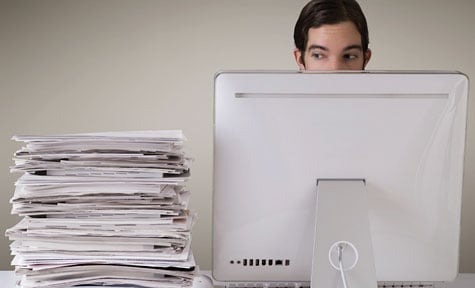Elevate the power of your work
Get a FREE consultation today!
How do you move archive data to Amazon Cloud Services so you can leverage cloud storage, and its wide array of cloud applications and analytics, while also retaining access to your data when you don't have the time, people or hardware or software to do it?

How do you move archive data to Amazon Cloud Services so you can leverage cloud storage, and its wide array of cloud applications and analytics, while also retaining access to your data when you don’t have the time, people or hardware or software to do it?
Let's consider two types of data: production data (just created or very recent data that is still in use) and legacy data (seldom accessed, likely backed-up or archived). According to IDC research, new data generated daily is proliferating, estimated to be growing at a rate of 27% CAGR.
Most production data is probably stored in the cloud or on disk today, but legacy data is typically stored on tape. After all, tape is still the cheapest and most reliable form of storage since it is usually kept on a shelf in a vault deep underground or “air gapped” away from risky remote access.
Since mixed and diverse technologies were used over the years to archive data, such as various software versions, mixed software brands or defunct brands, different media types, and most commonly, just unknown and uncatalogued piles on a pallet from consolidations or mergers, managing your data quickly becomes more complex than you might think.
What should you consider for each data type when considering moving production or legacy data to the cloud?
As the world becomes more connected and data is king and analytics rule, how do you convert valuable archive data when you need it most?
IDC Research
The current trend is to transfer production data into a cloud environment, such as AWS. Legacy, or archive, data that is on older storage media, such as tape, can be restored on-demand and transferred to the cloud when needed.
The common use cases are:
Often you want to move to a cloud platform but face some or all of these challenges:
With fully-fitted labs around the world that are equipped to handle public sector and government requests, we can restore and migrate data in its native format to a to a cloud services such as Amazon Simple Storage (S3) and Amazon S3 Glacier, which includes Glacier Deep Archive, Glacier Instant Retrieval and Glacier Flexible Retrieval.
Whether its tape, hard disks, optical disks, or solid state drives, Iron Mountain can help. With DRMS, you can:
You have two options with DRMS to address common issues with migrating data to the cloud:
Data shuttles, such as the AWS Snowball Edge or AWS Snowball Tape Gateway, are excellent transport appliances for any sized data projects from a few terabytes (TB) to petabytes (PB). Using the shuttle, data that is downloaded to the appliance is securely transferred to an AWS upload facility. With AWS Snowball Tape Gateway, a Virtual Tape Library can be created on the Snowball Edge to copy physical tapes to it.
Scaling up for a larger project simply means adding more servers and more AWS Snowball devices. Configuring a dedicated server per appliance maximizes the throughput for data transfer.
Amazon S3 Standard, Amazon S3 Infrequent Access, Amazon S3 Intelligent Tiering, and Amazon Glacier are available and can be leveraged based on your business requirements.
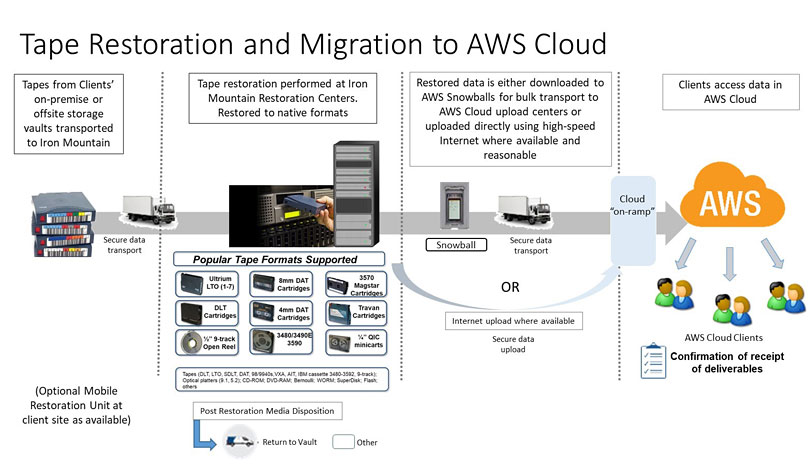
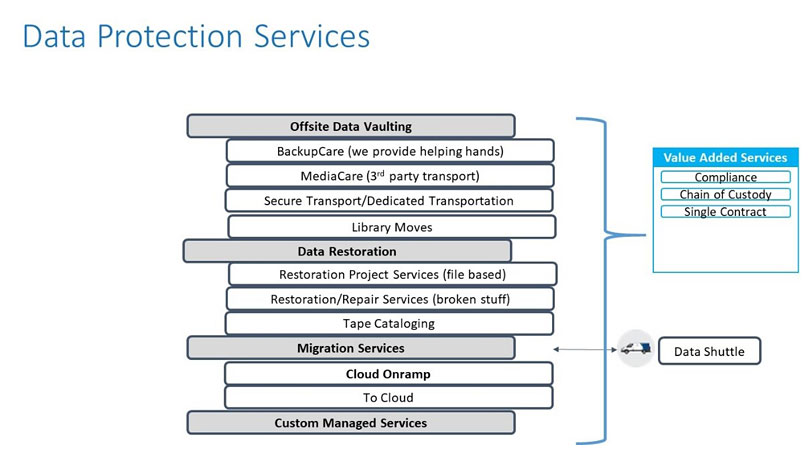
Additional Resource
Get a FREE consultation today!